Table of Contents
ERR_CONNECTION_RESET & ERR_CONNECTION_RESET Android
Encountering the ERR_CONNECTION_RESET error can be a frustrating experience for internet users. This error signifies that the connection to the website was abruptly terminated, often leaving the user without access to the needed resources. In this article, we delve into the root causes of this issue and provide detailed steps to resolve it, ensuring a more reliable connection for users.
Root Causes of ERR_CONNECTION_RESET
- Network Instability
Network issues such as weak signal strength, intermittent connection, or complete service outages from the ISP can lead to this error. Fluctuations in network performance are common culprits behind connection resets.
- Misconfigured Network Settings
Incorrect network settings on the user’s device, including IP address or DNS server misconfigurations, can disrupt the normal flow of internet traffic, leading to this error.
- Firewall and Antivirus Interferences
Overzealous firewall or antivirus settings can mistakenly block legitimate internet connections. These security measures, while crucial, can sometimes interfere with web browsing.
Browser Cache and Cookies
Accumulated cache and cookies in the web browser can corrupt or become outdated, causing connection resets when trying to access certain websites.
Solutions to the ERR_CONNECTION_RESET Error
- Troubleshooting Network Equipment
Resetting or rebooting network devices like modems and routers can resolve temporary network glitches. Checking cables and connections for physical issues is also vital.
- Resetting Network Configurations
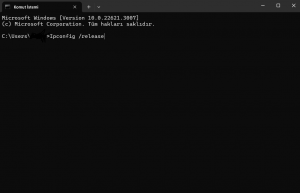
Using commands such as ipconfig /release, ipconfig /renew, and ipconfig /flushdns in Windows can help refresh the network settings and solve connection problems.
- Clearing Browser Data
Regularly clearing the browser’s cache and cookies can prevent many connection-related issues, including the ERR_CONNECTION_RESET error.
Understanding and Resolving the “ERR_CONNECTION_RESET” Error in Chrome and Android Devices
ERR_CONNECTION_RESET” Error in Chrome In the digital age, encountering errors while browsing the web can be a frustrating experience. One such common error is “ERR_CONNECTION_RESET,” which can occur in various environments, including Google Chrome and Android devices. This article explores the causes of the “ERR_CONNECTION_RESET” error and provides practical solutions to resolve it.
What is the “ERR_CONNECTION_RESET” Error? The “ERR_CONNECTION_RESET” error occurs when the connection between your web browser and the server hosting the website is interrupted, causing the browser to be unable to load the page. This error can happen for several reasons, including network issues and server problems.
Common Causes and Solutions
- Network Connectivity Issues: This error can be caused by a weak or unstable network connection. Ensure your device has a stable connection to the internet. Restarting your router or modem may resolve the issue.
- Browser Cache and Cookies: Overloaded or corrupted cache and cookies can lead to the “ERR_CONNECTION_RESET” error. Clearing the cache and cookies in Chrome can often fix the problem.
- Firewall and Security Settings: Sometimes, firewall or antivirus settings can block the connection to certain websites. Check your security settings to ensure they are not overly restrictive.
- Server-Side Issues: If the error occurs only when accessing a specific website, it might be due to issues on the server side. In this case, it is advisable to contact the website’s administrator or wait for them to resolve the issue.
Troubleshooting on Android Devices On Android devices, the “ERR_CONNECTION_RESET” error can be particularly perplexing. Here are some steps to troubleshoot:
- Check Data and Wi-Fi Connection: Ensure your device has a stable internet connection. Try switching between Wi-Fi and mobile data to see if the issue persists.
- Update Web Browser and System: Outdated apps and operating systems can cause various issues, including connection errors. Make sure your browser and Android OS are up to date.
- Reset Network Settings: Sometimes, resetting the network settings to their default can fix connectivity issues on Android devices.
Conclusion
While the “ERR_CONNECTION_RESET” error can be annoying, it is often resolvable with some basic troubleshooting steps. By understanding the common causes and solutions, users can quickly get back to a seamless browsing experience on both Chrome and Android devices.






