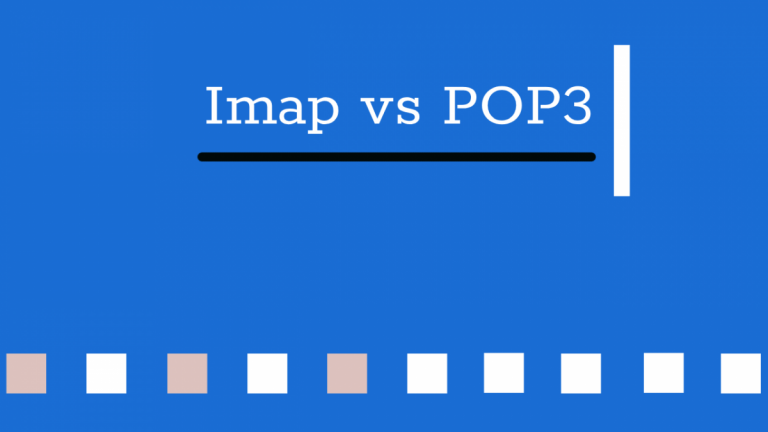Table of Contents
IMAP vs. POP3: Understanding the Heart of Email Communication
IMAP vs. POP3: Explore email protocols, choose IMAP for multi-device sync or POP3 for local storage. Elevate your email experience! Email, a cornerstone of communication in both personal and professional spheres, relies on these primary protocols for receiving messages: IMAP, meaning Internet Message Access Protocol, and POP3, meaning Post Office Protocol version 3. This article will delve deeply into the differences, advantages, and drawbacks of IMAP or POP3, guiding you to choose the most suitable one for your needs.
What are IMAP and POP3?
First, we need to know what IMAP and pop3 are.
- IMAP (Internet Message Access Protocol): IMAP is a protocol that allows users to access their emails on the mail server over the Internet. This protocol is designed for the modern email user who requires access to the same email account from multiple devices. With IMAP, emails are stored and managed on the server, making synchronising your emails across various devices easy.
- POP3 (Post Office Protocol Version 3): The POP3 protocol is an older method to download emails from a server to a local device, such as a computer or phone. Once downloaded, the emails are typically deleted from the server. POP3 is straightforward and best suited for storing and accessing emails locally from a single device.
The Differences Between IMAP and POP3
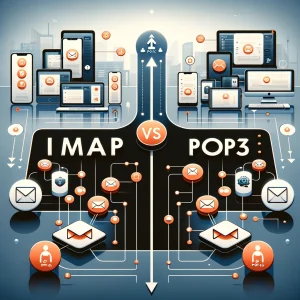
To make the right choice according to our needs, we should first understand the difference between IMAP and POP3.
- Storage Method: The fundamental difference lies in how they store emails. IMAP stores emails on the server, allowing real-time access from any internet-connected device. In contrast, POP3 downloads emails to a local device, often removing them from the server afterwards.
- Multiple Device Access: IMAP shines in an environment where multiple device access is needed. It keeps the email state synchronized across all devices. POP3, however, does not synchronize; once an email is downloaded, it’s typically no longer accessible from another device.
- Security and Backup: With IMAP, since emails are stored on the server, there’s a lower risk of losing emails. Your emails remain safe on the server if your device is lost or damaged. POP3 stores emails locally, which means if something happens to your device, your emails could be permanently lost.
When to Choose IMAP or POP3?
IMAP protocol is preferable if you frequently access your emails from multiple devices and appreciate the convenience of synchronising your inbox and folders everywhere.
POP3 protocol is suitable for those who access their email from a single device and prefer or need to keep their emails stored locally, either for security reasons or due to limited server storage space.
Choosing Between IMAP and POP3
Factors to Consider
When choosing between IMAP and POP3, consider factors such as:
- Usage Pattern: Will you primarily access emails from a single or multiple devices?
- Data Security: How important is data security and backup for your emails?
- Collaboration Needs: Do you require collaboration features, such as shared mailboxes?
Security Concerns
Security Features of IMAP
- Encryption: IMAP supports encryption protocols such as SSL/TLS, ensuring secure communication between the client and server.
- Authentication: IMAP utilizes authentication mechanisms to verify the identity of users, enhancing security against unauthorized access.
Security Features of POP3
- Encryption: Similar to IMAP, POP3 can utilize encryption protocols for secure communication.
- Authentication: POP3 also supports authentication mechanisms to protect against unauthorized email access.
Conclusion
In conclusion, IMAP and POP3 offer distinct advantages depending on the user’s requirements and preferences. IMAP excels in flexibility and collaboration, making it ideal for users needing remote email access across multiple devices. On the other hand, POP3 is suitable for users who prioritize offline access and simplicity in email management. By understanding the differences and considering individual needs, users can make an informed choice between IMAP and POP3 that aligns with their workflow and preferences.
Whether you opt for IMAP or POP3 depends on your needs and preferences. Understanding the nuances between the IMAP and POP3 protocols allows you to make an informed decision that aligns with your usage patterns and priorities in email communication.
Yes, both protocols can be secure with the right measures. Employing encryption methods like SSL/TLS enhances security during email transmission.
Modern email clients commonly support both IMAP and POP3, providing users with flexibility based on their preferences.
Consider internet connection, storage requirements, and cross-device synchronization when deciding between IMAP and POP3.
IMAP is preferable when frequent access from multiple devices and synchronized inbox and folders are desired.
POP3 is ideal for single-device users who prefer local email storage for security reasons or due to limited server space.
Enabling SSL/TLS ensures secure email transmission for both IMAP and POP3.
IMAP retains emails on the server, facilitating real-time access from any internet-connected device, while POP3 downloads emails to a local device, typically removing them from the server thereafter.
IMAP excels in environments requiring multiple device access, as it keeps the email state synchronized across all devices.
With IMAP, since emails are stored on the server, there's a lower risk of losing emails. In contrast, POP3 stores emails locally, making them vulnerable if something happens to the device.
Consider your usage patterns, preferences, and specific requirements such as the need for synchronization or local storage to make an informed decision between IMAP and POP3.